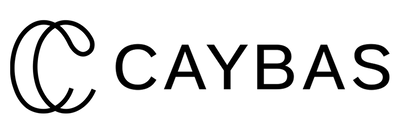iOS 18, unveiled at WWDC in June 2024, is the next-generation version of iOS set to be released to the public in September. iOS 18 is centered around Apple Intelligence, which is Apple's term for its deeply integrated artificial intelligence feature set within iOS. Apple Intelligence combines generative AI with personal context, and Apple dubs it "AI for the rest of us."
Apple Intelligence enhances writing capabilities across the entire operating system, makes Siri more intelligent, and enables various forms of content generation. A suite of Writing Tools will be available across all applications for rewriting, polishing, proofreading, and summarizing text. Users can adjust the tone, make their writing more concise, and ensure there are no spelling or grammar errors.

An app called Image Playground allows you to generate images using prompts or suggestions provided by Apple, incorporating pictures of your friends and family to create various fun custom photos in styles like Animation, Illustration, or Sketch. The image generation feature of Image Playground is integrated into Messages, Notes, and other apps.
There's a feature called Genmoji in the Messages app, which enables you to create any emoji you want without being restricted to the built-in options. You can input a brief description of what you desire, even including mentions of your friends, and Apple will generate it for you.
In the Photos app, you can create custom Memories by typing a description, with Apple Intelligence selecting appropriate photos and videos based on your input. Memories come with a storyline, embedded music, and chapters for a complete narrative experience. Additionally, a Clean Up tool is available for editing images to remove unwanted objects from the photo background.

Apple completely revamped Siri with Apple Intelligence, crafting an assistant that is more contextually relevant, personalized, and natural. While you can still use voice commands with Siri, there's now also a new "Type to Siri" option that you can activate with a double tap on the bottom of the display. Siri now possesses deeper personal context to fulfill requests and can perform actions within apps for the first time. It can edit photos, manage files, create folders, and much more.
Siri now has a better understanding of language, can keep track of previous requests, and knows what's displayed on your screen, enabling you to ask about it. It can search your entire device for information and has knowledge of your history, making it ready to assist with all your daily tasks.

Apple has given Siri a new look, with a glowing ring around the display when the personal assistant is activated. Siri also boasts deep Apple product knowledge and can provide step-by-step instructions on whatever you need to do, making it akin to having an Apple Genius in your pocket. When Siri doesn't know something, there's an option to bring in OpenAI's ChatGPT for your requests. ChatGPT is free, gets no info from you, and can be used for creating and illustrating content from scratch.
Apple Intelligence is limited to the iPhone 15 Pro models and iPads and Macs with an M-series chip, as much of the processing is done on-device for privacy purposes and to keep user data safe. Apple cloud servers running on Apple silicon are used for more intensive tasks. Apple promises that its Private Cloud Compute feature does not store data or make it accessible to Apple in any way.
In addition to the AI features, there are a ton of other additions that are not AI related and are available on a much wider range of iPhones. There are new customization options for the Home Screen, with the option to rearrange apps and widgets with open spaces and around wallpapers. Icons and widgets can be made larger and have a darker option for dark mode, plus there's an option to add a colored tint.

Apple has redesigned the Control Center, allowing everything to be rearranged so that what you use most can be placed front and center, with customized sizes and groups. A controls gallery lets you add all kinds of new quick actions, including controls from third-party apps. The Control Center can also be split into multiple screens, enabling dedicated sections for HomeKit, media playback, connectivity, and more, with the option to swipe between them.
In iOS 18, the Flashlight and Camera icons on the Lock Screen are part of the Control Center and can be swapped for other controls or removed entirely. Additionally, controls can be assigned to the Action button on the iPhone 15 Pro models.

Apple has revamped the Photos app, consolidating the Library and For You tabs into a simplified view that highlights your best photos and memories. With Collections, it's easy to locate photos organized by themes like recent days, trips, and people and pets. Collections can be pinned for quick access to frequently used content. A new carousel view displays highlights of your best content, and Live Photos and videos autoplay as you browse.
For the first time, the Messages app supports scheduling texts, and the Tapback feature, used to react to texts, now supports any emoji. Text effects can be applied to words, phrases, or emojis, with formatting like bold and italic available. iOS 18 will witness Apple's transition from SMS/MMS to Rich Communication Services (RCS) for green bubble texts, enhancing messaging experiences with Android users.
Even without cellular or Wi-Fi connection, you can still text family and friends using Messages via satellite on the iPhone 14 and later models. It connects to nearby satellites and supports texts, emojis, and Tapbacks. You can message iPhone users with iMessage or Android users with SMS, but only iMessages are end-to-end encrypted.

Later in 2024, Mail will adopt on-device categorization with sections like promotions, transactions, and personal email. Additionally, there will be a new digest view that aggregates all relevant emails from a business for a comprehensive overview of correspondence.
Highlights in Safari will surface key information about a webpage, such as a summary of an article, the location of a restaurant, or access to a map for a shop. Reader mode has been upgraded with a summary and table of contents. The Notes app now supports live audio recording and transcription, along with Math Notes that can automatically solve equations and expressions.
Maps will now include topographic maps and trail networks, with detailed maps of all 63 U.S. National Parks. Hikes can be saved for online access, and custom walking and hiking routes can be created.
Apple has introduced a Game Mode that minimizes background activity to ensure all processing power is directed to the game being played. It also reduces latency from game controllers and AirPods, with AirPods gaining support for Personalized Spatial Audio for gaming.

With the Tap to Cash feature, you can simply tap your iPhone to another iPhone to send money over Apple Cash without the need to share your phone number or other personal information. Apple Pay now supports paying with rewards and installment plans offered by some credit cards. Additionally, event tickets have been redesigned in Wallet to include maps, venue information, and more.
The Passwords section in Settings has evolved into a dedicated Passwords app that stores iCloud Keychain logins and passwords. This Passwords app supports passkeys, Wi-Fi passwords, verification codes, and more, and can be accessed on iPhone, iPad, Mac, and Windows PCs.
Apple has enhanced privacy in iOS 18 by allowing users to lock any app, requiring Face ID or Touch ID to open it even when the iPhone is unlocked. Users can also hide an app, removing it from the Home Screen and placing it in a hidden folder within the App Library that requires authentication for access. Locked or hidden apps won't send notifications and won't appear in searches.
Accessibility
Apple announced several new accessibility features coming to iOS 18 in May, giving us a quick preview of what to expect.

Reduce Motion Sickness
There's a new "Vehicle Motion Cues" option designed to prevent motion sickness when passengers look at an iPhone or iPad in a moving vehicle. Motion sickness often arises from a sensory conflict between what a person sees and what they feel, which is a common issue in a moving vehicle.
Motion Vehicle Cues utilize visual elements on the display to indicate real-time changes in motion. Essentially, animated dots at the edges of the screen represent changes in vehicle motion, reducing sensory conflict without interfering with the main content. The option can be set to appear automatically on the iPhone and can be toggled on and off in the Control Center.

Eye Tracking
Eye Tracking allows users to navigate through the iPhone or iPad interface with only their eyes. The feature uses AI and the front-facing camera to determine where a user is looking. It can be used to activate buttons, swipes, and other gestures.
Music Haptics
hen Music Haptics is enabled, the iPhone's Taptic Engine will play "taps, textures, and refined vibrations" that correspond to the audio of the music. The feature works across millions of songs in the Apple Music catalog, and developers can integrate it into their apps.

Vocal Shortcuts
With Vocal Shortcuts, iPhone and iPad users can assign "custom utterances" so that Siri is able to launch shortcuts and understand complex task
Compatibility
iOS 18 is will run on all iPhones that are able to run iOS 17, which includes the iPhone XR, iPhone XS, iPhone SE 2, and newer.
*All iPhone 15 models
*All iPhone 14 models
*All iPhone 13 models
*All iPhone 12 models
*All iPhone 11 models
*iPhone XS and XS Max
*iPhone XR
*iPhone SE (2nd and 3rd gen)
Though iOS 18 will be compatible with many older iPhones, on-device AI capabilities require an iPhone 15 Pro or later.